How do I create an Account?
- Go to https://doxai.co/
- Click “Sign Up”
- Enter the following information: First name, Last name, email address, and use a secure password.
- After submitting the registration form, check your email inbox. You should receive an email from DoxAI
- DoxAI containing a verification link. Click on the link to verify your email address.
- Once you’ve clicked on the verification link, you will be redirected to the DoxAI platform, this indicates that your account has been successfully created and verified.
Your account is now created, and you can start using DoxAI services
Can I have a personal and Organization account?
Yes, both accounts can be linked under the same email address, so you can toggle between the two directly in the platform.
What is the difference between a personal account and an organizational account?
- A personal account is suitable for individuals and should be for personal use only. A personal account doesn’t provide access to all the functionalities of the platform.
- An organizational account is suitable for businesses and is dedicated for business use only, providing access to more functionalities.
What is KYC?
Know Your Customer (KYC), corresponds to the process which aims to identify and verify the identity of customers, through compliant and regulated means. It is a process that aims to combat money laundering, terrorist financing, tax crimes, and phishing by registering a user as a customer of a company.
What is KYB?
Know Your Business (KYB) is a process primarily aimed at identifying and verifying companies and suppliers, with an additional focus on consumers or customers.
How can I update my password?
You can change your password by selecting the “User details & Password” section in the portal.
How to add users to my Organization account?
Log in to your organization account and click on “Access management”–
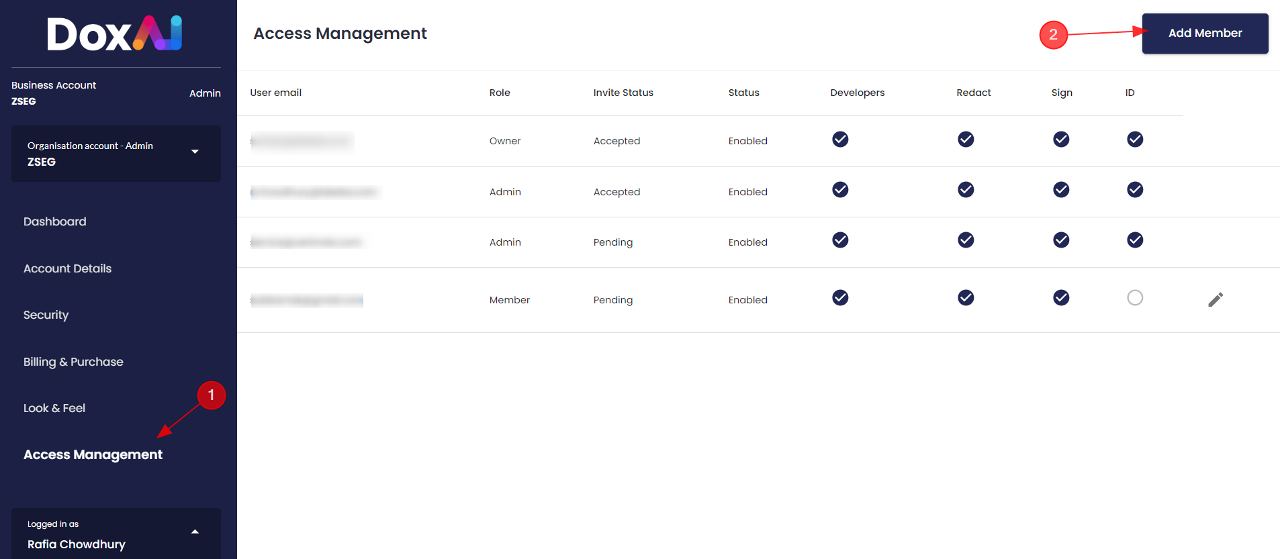
Provide the email address and select the role of the user (Admin or Member) and click on “Save & Update”
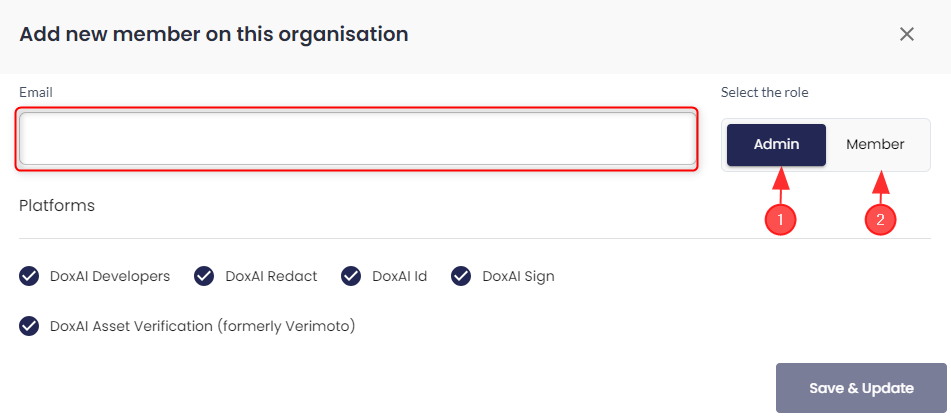
If you add an user as a “Member”, you can select which products they will have access to-
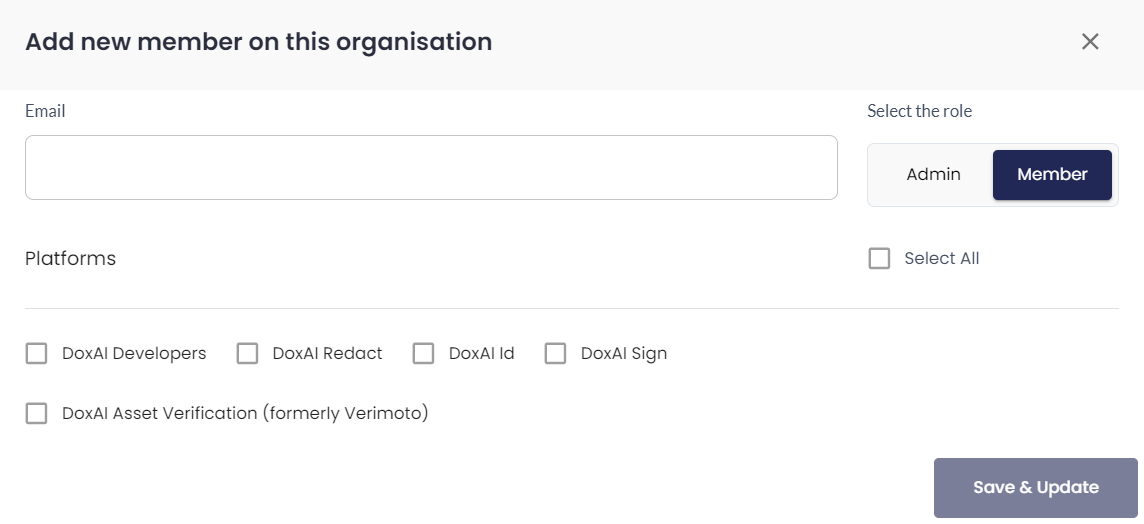
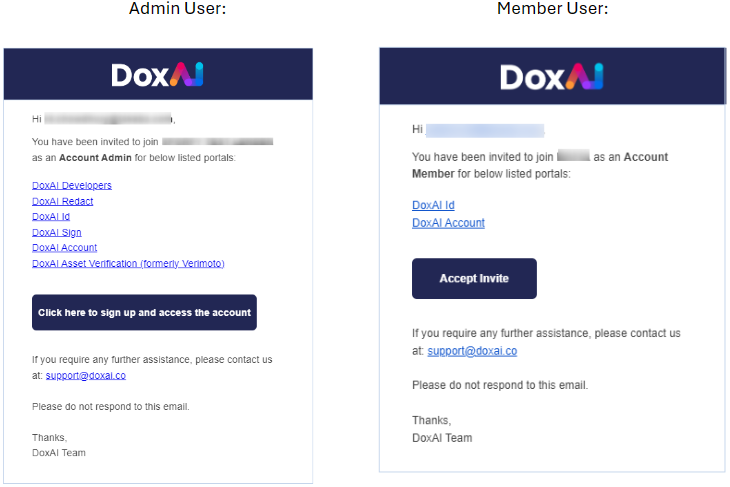
How to Update my User details?
Click on “Settings” and go to “User details”
Update the new details and click “Save & Update”
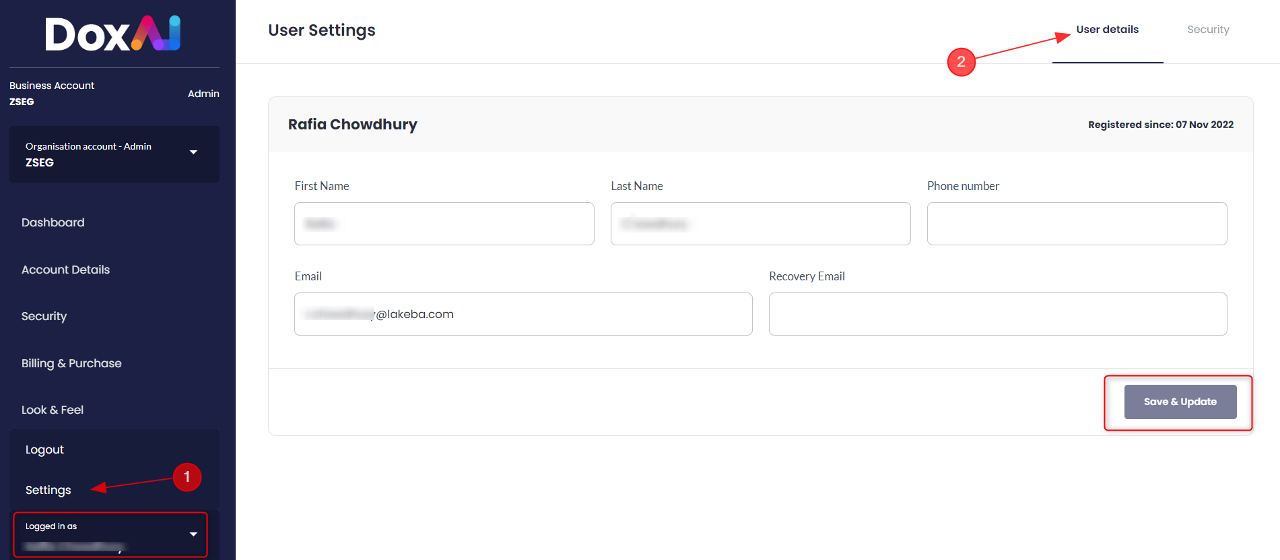
How to configure my 2-FA settings?
Click on “Settings” and go to “Security.”
Select “Enable” to enable the configuration.
By default, your Email address will be configured to receive the 2-FA code. You can also choose to receive the code via Google/ Microsoft Authenticator, Email, or Mobile Number.
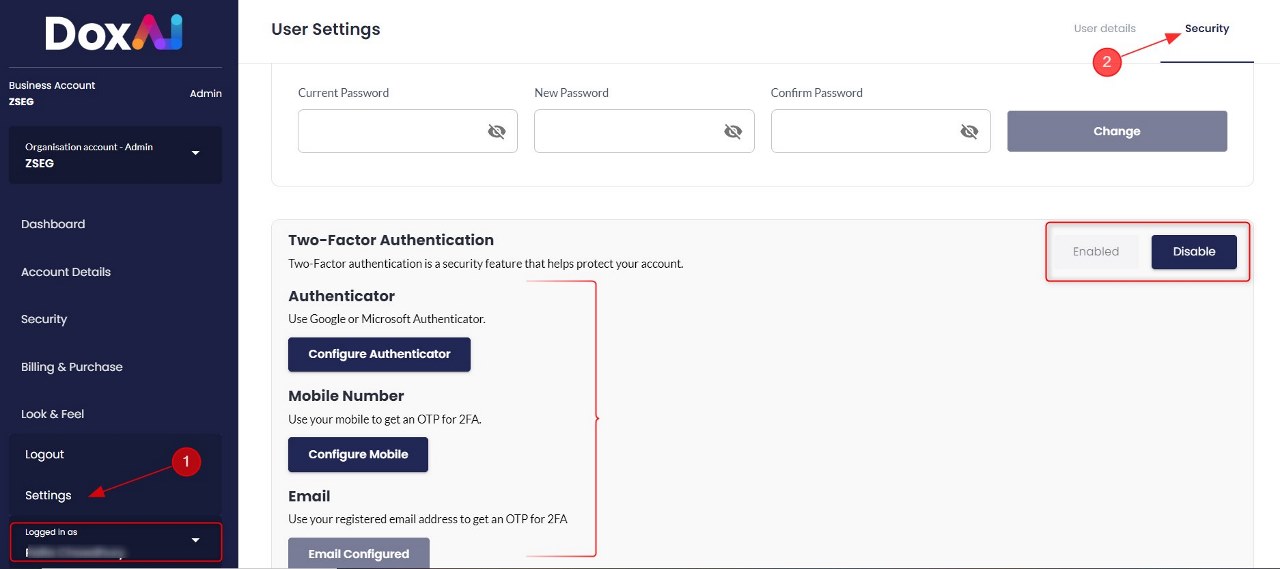
How to configure my organization’s security settings?
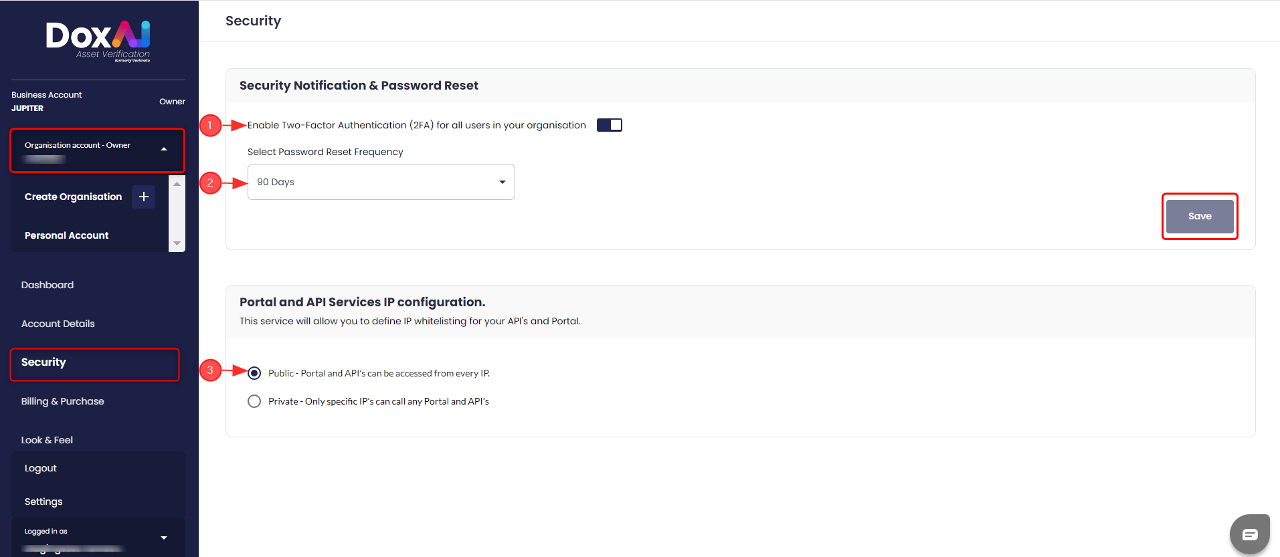
Users with “Owner” and “Admin” access can update their organization’s security settings. To update the organization’s security settings-
Login to the organization account in which you want to change the configuration.
Click on “Security”.
User with “Owner” role can update the 2-FA requirement, password requirement and IP whitelisting configurations of the organization.
User with “Admin” role can update the IP whitelisting configurations of the organization.
