What is a Document Sign Request?
When a new E-signature request is created and sent to one or more individuals for signature collection via the DoxAI Sign platform, the process is referred to as the Document Sign Request. A single Document Sign Request may include multiple pages and/or signers. In this instance, the document is counted as one request if all documents are sent to all contributing signers in a single request.
What issue does eSignature address?
eSignature streamlines the process of signing, requesting, and witnessing signatures with a secure and smooth setup, offering enhanced value and security compared to traditional manual methods.
What languages does eSignature support?
eSignature is currently available in English. Currently, email and phone support are also available only in English. We are striving to expand the platform to include more languages soon.
How can I download the completed documents?
The completed documents can be downloaded by viewing the “Completed” request dashboard and downloading the desired documents. If you were the initiator of the signature request, then the downloaded file will contain the audit report and the signed document.
Is eSignature compatible with mobile devices?
Yes, our eSignature solution is compatible with all mobile and desktop devices, making it an essential tool for businesses of all sizes and types.
What are some key features of eSignature?
Key features of eSignature are as follows:
- Smart tooltip for requester instructions
- Customizable signature request workflows
- Integration of biometric and identity verification
- Single Sign-On (SSO) integration
- Full audit trails and reporting
- Auto follow-up and expiry
- File attachment for signers and requesters
- Document commenting for collaboration
- Smart form for editing, signing, and creation
- Private messaging to signers
- Fully customizable fields
- Mobile-enhanced capabilities
- AES 256 encryption for e-vaulting storage
- 2-step authentication with access codes
- Cloud-based document uploading
- Hierarchy signing order in workflows
- Verification of Justice of the Peace and legal practitioners
Can eSignature seamlessly integrate with existing workflows?
Yes, eSignature offers effortless integration with established workflows through APIs, UI elements, or IFRAME solutions, enabling smooth execution of signatures.
What format will the signature request completed files be in?
Both the completed document and the audit report will be in PDF format.
Do I need an Adobe reader or PDF reader to sign the document?
No, you do not require Adobe reader or PDF reader to sign the document.
What are the file types and restrictions?
DoxAI sign accepts PDF files up to 10MB in size and a maximum of 200 pages long.
What details from the Signer do I need?
The signer’s first name, last name, and email are required.
Can I enable the signing order for the signers?
Yes, the signing order for the signers can be enabled when multiple signers are part of a single request.
Can I set an expiry date for the signature request?
Yes, an expiry date can be set for a signature request, and you can also set reminders.
Can I send a customized message to my signers?
Yes, you can attach a customized message along with the signature request.
How is E-witness different from E-signature?
E-witness allows the witnessing of the documents while documents are being signed in real-time via video conferencing. On completion, the initiator can download the video of the real-time signing, audit report and the signed document.
What is a Sleeve id?
A Sleeve ID is a unique identifier to check the authenticity of a completed signature request against the DoxAI database for verification. You can find the Sleeve ID on the Audit Report.
How does DoxAI Sign collect and store my information?
Please refer to:
Can I CC someone on a signature request?
Yes, you can CC someone on a signature request. You can do this before sending the signature request to the signers.
Can I add multiple signers to the same signature request?
Yes, multiple signers can be included in the one signature request.
Do other signers need to have a DoxAI Sign account?
No, other signers do not require a DoxAI Sign account to sign the document.
What is an audit report?
An audit report records every activity of the signer in sleeve from initiation to completion.
Can you explain the importance of audit trials and reporting in eSignature?
eSignature provides full audit trails and detailed reporting, allowing businesses to track and verify the entire signature process for compliance and record-keeping purposes.
What kind of customer support does eSignature offer?
We provide comprehensive customer support to assist you with any inquiries or issues you may encounter. Our support team is available via email and phone to ensure a smooth experience. You can also reach out to us on Contact us
Need further information?
We are here to resolve all your queries and assist you to get started with DoxAI. You can reach us at support@doxai.co.