What is an Anchor Tag?
An anchor tag is the predefined text string, enabling users to place the signature fields in the documents before upload. Once the document has been uploaded, the system checks for those predefined anchor tags and places the signature fields based on the anchor tag type and location of the tag in the document.
What are the signature fields enabled by Anchor Tags?
Following are the signature fields that can be enabled in a signature request using the anchor tags:
- Signature
- Full Name
- Date
- Initial
- Stamp
- Company
- Title
- Text
- Checkbox
How do I enable the Anchor tags in the document?
To enable the anchor tags, the keyword “anchor tags” needs to be mentioned in document properties of the document.
What are the signature fields and their anchor tags?
Following are the signature fields and their respective anchor tags:
| Signature Field | Tags |
|---|---|
| Signature | /s1/, [signature1] |
| Full name | /n1/, [name1] |
| Date | /d1/, [date1] |
| /e1/, [email1] | |
| Initial | /i1/, [initial1] |
| Company | /c1/, [company1] |
| Title | /t1/, [title1] |
| Stamp | /st1/, [stamp1] |
| Text | /text1/, [text1] |
| Checkbox | /ch1/, [checkbox1] |
How are the anchor tags detected?
Anchor tags are detected based on the predefined tag strings mentioned in the upload document. So as per the requirement, it is important to ensure the usage of right anchor tag strings for the signature fields in the document and inclusion of the keyword “anchor tags” in document properties of the document.
What happens to the anchor tags text/string after the upload?
The anchor tags text/string get converted to their respective signature fields after the upload.
Can I add or remove the signature fields after uploading document with anchor tags?
Yes, the number of signature fields can be added or removed after uploading the document with anchor tags.
Can I hide the anchor tags in the document before uploading?
Yes, the anchor tags mentioned in the document can be hidden by selecting the font color of the anchor tags the same as that of the document background color. For example, a document with a white background can have the anchor tags mentioned in the white-colored text.
How many recipients/signers can be added using the anchor tags?
A maximum of 10 recipients/signers can be added using the anchor tags.
Are there any sample documents with the anchor tags enabled?
Yes, the following are the sample documents with Anchor Tags enabled.